Fully functional GraphQL & Ktor server¶
We will be using the ktor intellij plugin to get setup.
The very first thing we'll be doing is creating a new IntelliJ project and use the ktor template.
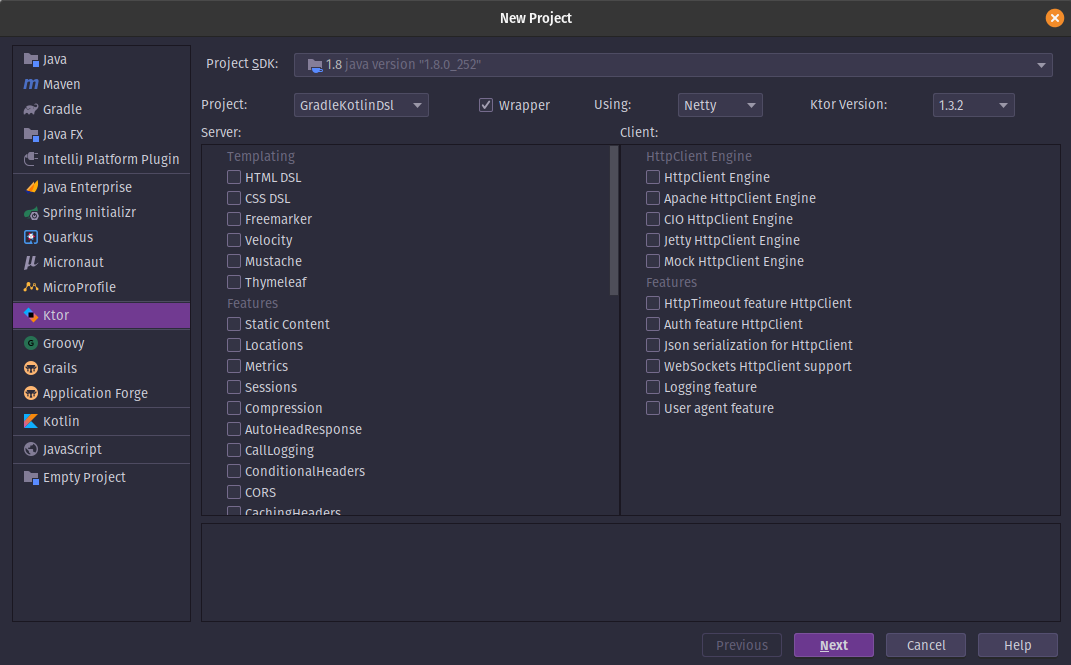
After this we'll press "Next" and fill out the necessary information and then press "Finish". Now we have a brand new ktor project. Now we can add the dependencies needed to our gradle.properties and build.gradle.kts files.
kgraphql_version=x.x.x
Replace x.x.x with the latest version 
val ktor_version: String by project
val kotlin_version: String by project
val logback_version: String by project
val kgraphql_version: String by project // <-- Add this line
...
dependencies {
implementation("org.jetbrains.kotlin:kotlin-stdlib-jdk8:$kotlin_version")
implementation("io.ktor:ktor-server-netty:$ktor_version")
implementation("ch.qos.logback:logback-classic:$logback_version")
implementation("com.apurebase:kgraphql:$kgraphql_version") // <-- Add these two lines
implementation("com.apurebase:kgraphql-ktor:$kgraphql_version") // <-- Add these two lines
testImplementation("io.ktor:ktor-server-tests:$ktor_version")
}
dependencies {
implementation "org.jetbrains.kotlin:kotlin-stdlib-jdk8:$kotlin_version"
implementation "io.ktor:ktor-server-netty:$ktor_version"
implementation "ch.qos.logback:logback-classic:$logback_version"
implementation "com.apurebase:kgraphql:$kgraphql_version" // <-- Add these two lines
implementation "com.apurebase:kgraphql-ktor:$kgraphql_version" // <-- Add these two lines
testImplementation "io.ktor:ktor-server-tests:$ktor_version"
}
The only thing left is installing the GraphQL feature onto our server by opening src/Application.kt and use these lines as the Application.module function
fun Application.module(testing: Boolean = false) {
install(GraphQL) {
configureRouting()
playground = true
schema {
query("hello") {
resolver { -> "World" }
}
}
}
}
Now we have a fully functional GraphQL Server and we can startup our server by pressing the green play icon beside the main function.
We can test out our server by going to localhost:8080/graphql and our hello query should work by providing this query to the GraphQL Playground
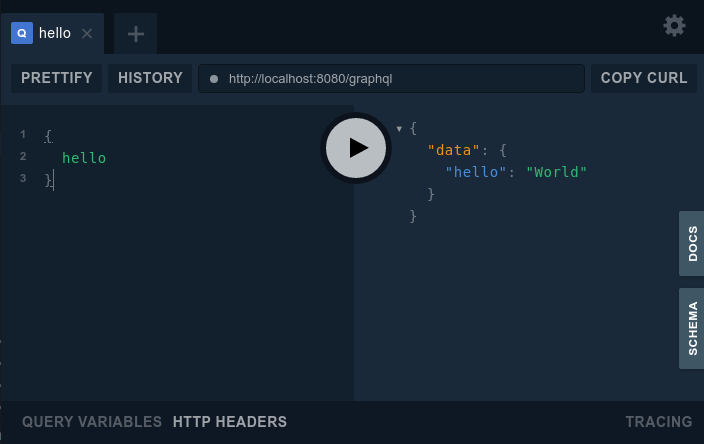
A great place to learn more is following the Star Wars tutorial. Everything mentioned in this tutorial can be placed inside the schema {} block.